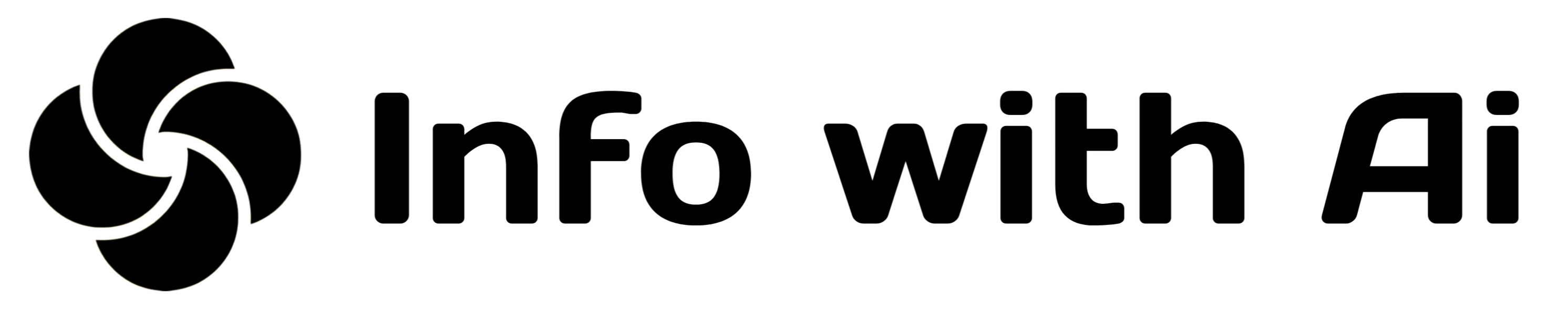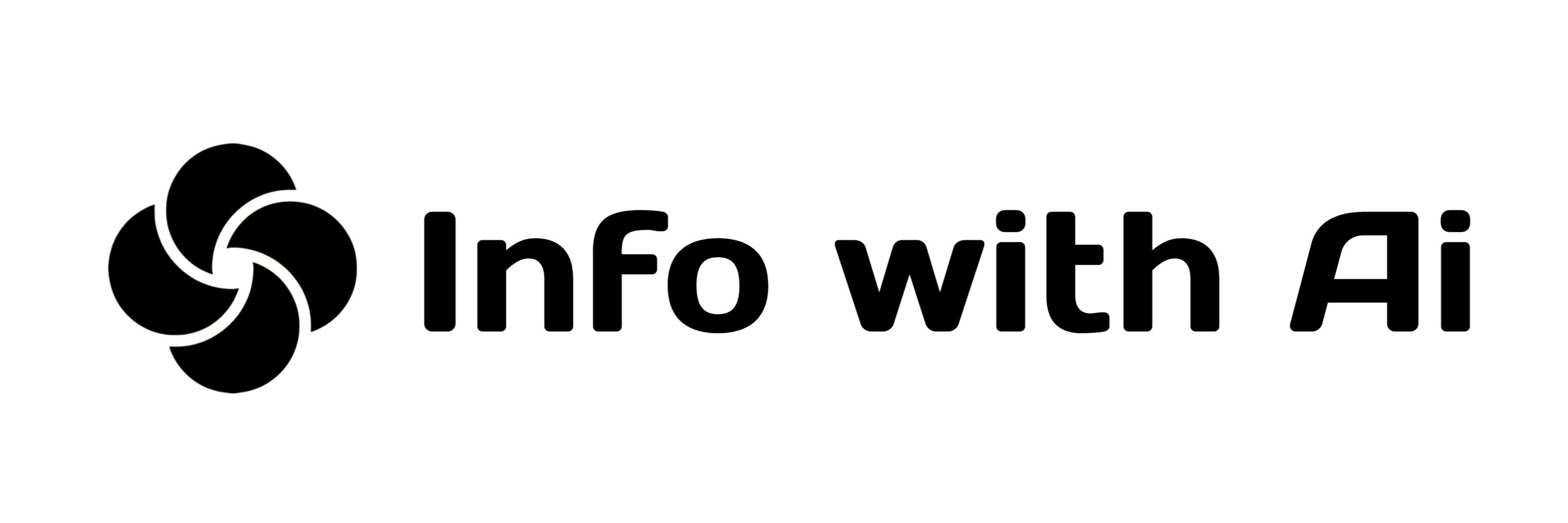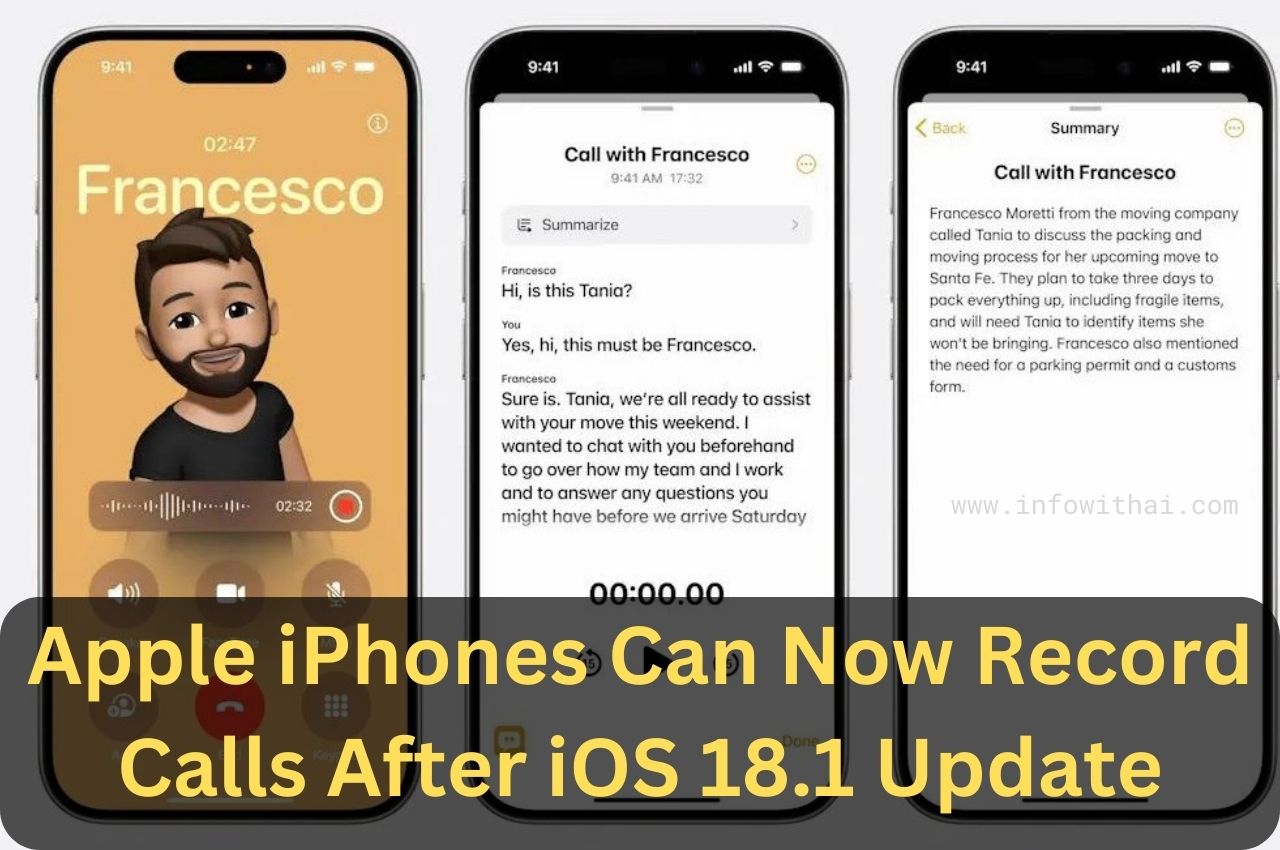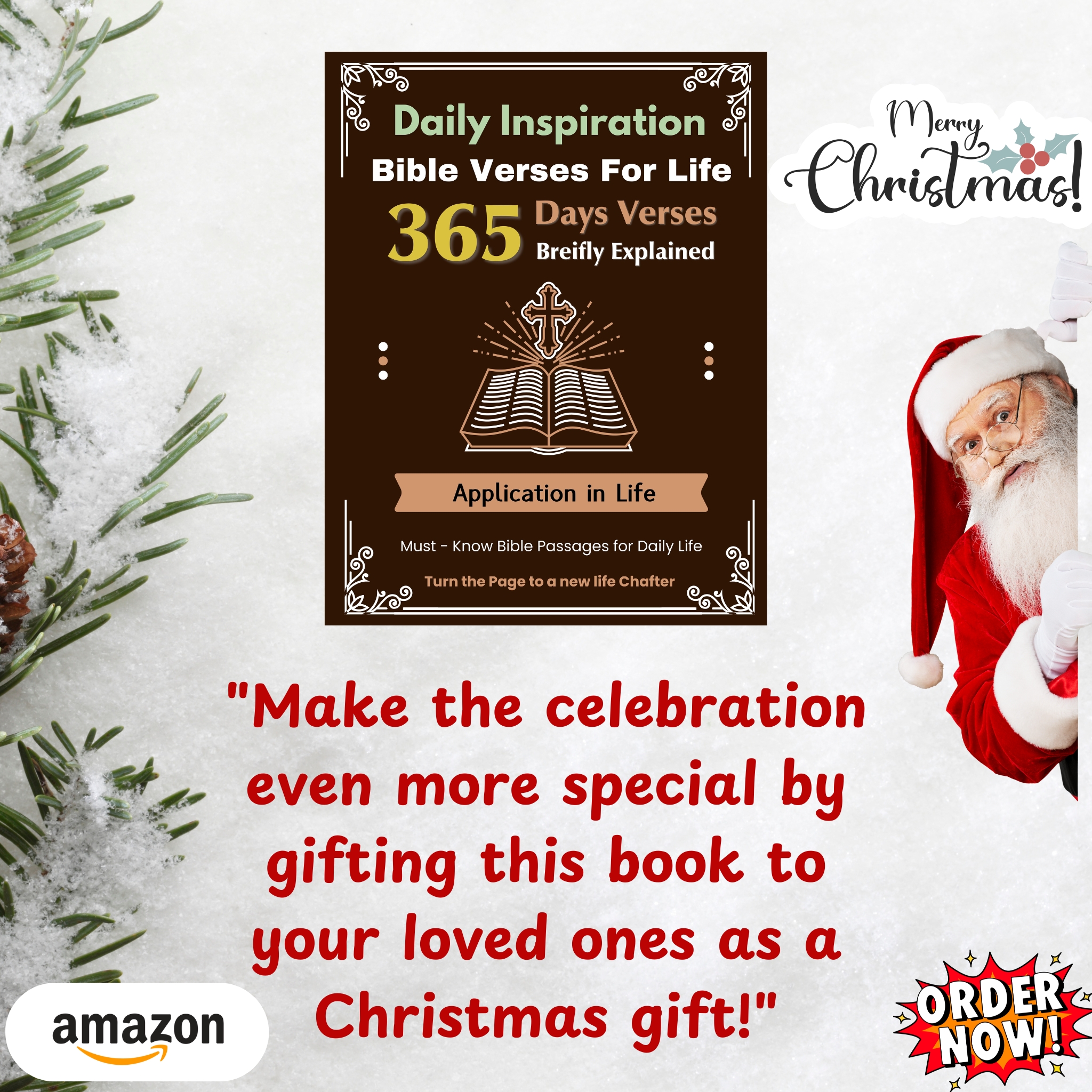With the latest iOS 18.1 update, Apple has introduced a highly anticipated feature: the ability to record phone calls on iPhones. This functionality opens up new possibilities for users who wish to keep a record of important conversations, whether for personal, business, or legal reasons. Below, we’ll explore the key aspects of this feature, including how to use it and what you need to know.
1. How to Enable Call Recording
To start recording calls on your iPhone, follow these steps:
- Update Your iPhone: Ensure that your device is running the latest iOS 18.1. You can check for updates by navigating to Settings > General > Software Update.
- Enable Call Recording: Go to Settings, then scroll down to Phone. You will see an option for Call Recording. Toggle this setting on to enable the feature.
- Start Recording: When you are on a call, tap the Record button that appears on your screen. The other party will hear a voice prompt informing them that the call is being recorded, as required by law in many regions.
2. Accessing Recorded Calls
Once you’ve recorded a call, accessing it is simple:
- Open the Phone App: Go to your Phone app and tap on the Recents tab.
- Find the Recorded Call: You will see a new section labeled Recorded Calls where all your recordings are stored.
- Play or Share: Tap on any recording to play it back, or use the share option to send it via email or messaging apps.
3. Legal Considerations
Before you start recording calls, it’s crucial to be aware of the legal implications:
- Consent Laws: In many jurisdictions, it’s mandatory to inform the other party that the call is being recorded. Always check the laws applicable in your area to ensure compliance. You can find more information about recording laws here.
- Privacy Settings: Be respectful of privacy concerns, and consider whether recording a conversation is appropriate.
4. Limitations of Call Recording
While the new feature is incredibly useful, there are some limitations:
- Quality of Recording: The quality of the recorded audio may vary depending on your connection and the environment in which the call is taking place.
- Storage Space: Recorded calls take up storage space on your device. Keep an eye on your available storage to ensure you can save important recordings.
5. User Feedback
The response to the call recording feature has been overwhelmingly positive. Many users appreciate the convenience of being able to record important discussions, especially in business settings. However, some have raised concerns regarding privacy and the ethical implications of recording calls without consent.
6. Future Updates
Apple is known for its commitment to enhancing user experience through regular updates. Future versions of iOS may introduce additional features related to call recording, such as cloud storage options or advanced editing tools for recorded conversations.
The introduction of call recording in iOS 18.1 marks a significant step forward for iPhone users. This feature not only enhances the functionality of the device but also caters to the needs of users who value communication efficiency and documentation. As always, it’s essential to use this feature responsibly and in accordance with local laws.